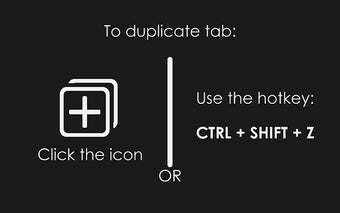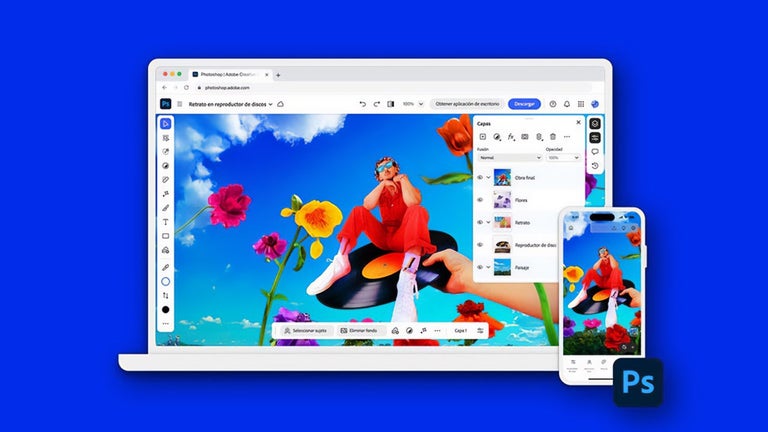Duplicate Tab: Assign a Keyboard Shortcut for Duplicating Tabs
Duplicate Tab is a simple Chrome extension that allows users to assign a keyboard shortcut for duplicating the current tab. While Chrome and other browsers have a built-in tab duplicate action, it often lacks the ability to assign a keyboard shortcut, resulting in the need for multiple clicks.
By default, Duplicate Tab sets the keyboard shortcut to CTRL+SHIFT+Z. However, users can easily change this shortcut by navigating to "chrome://extensions/shortcuts". Additionally, users can simply click on the extension icon to duplicate the current tab, ensuring that the extension is pinned for easy access.
One of the notable features of Duplicate Tab is its lightweight nature. It requires no additional permissions and does not collect any data, providing users with a secure and privacy-conscious experience.
If you find yourself frequently needing to duplicate tabs and prefer the convenience of a keyboard shortcut, Duplicate Tab is a handy extension to have in your arsenal.